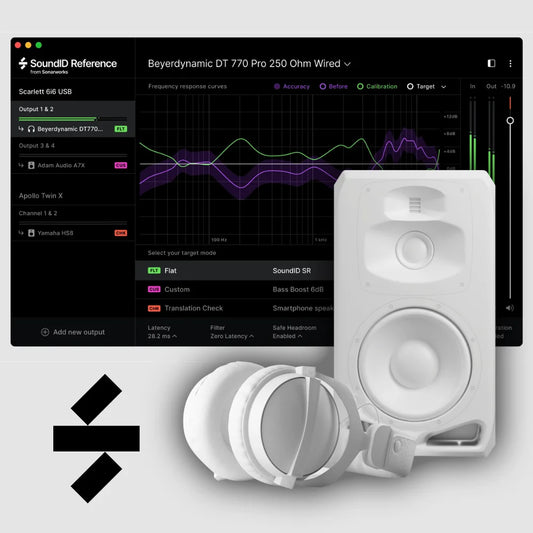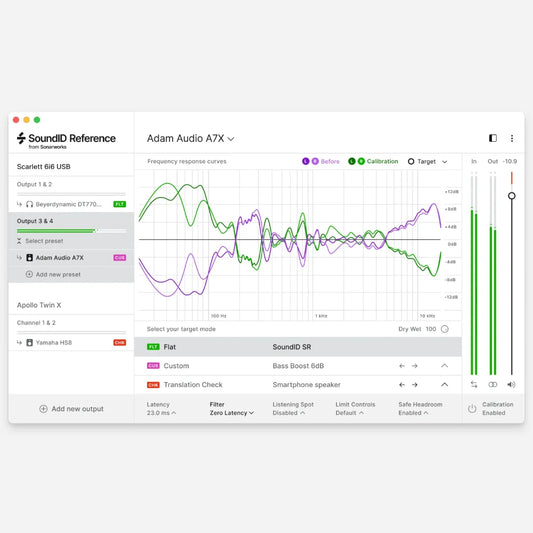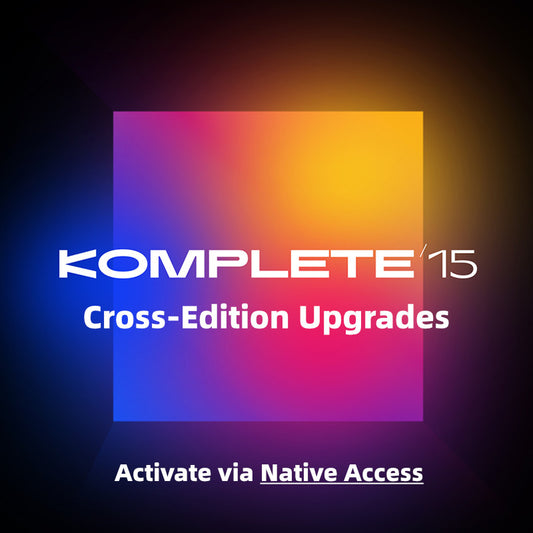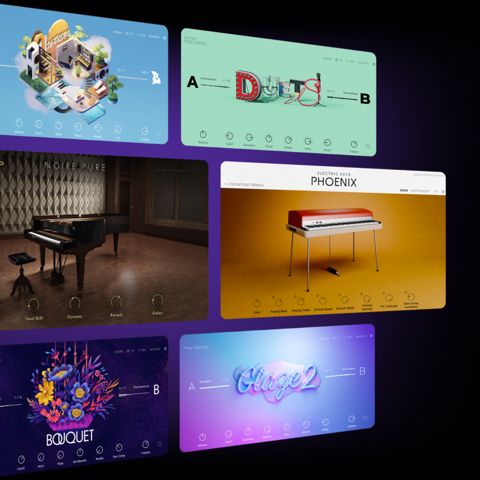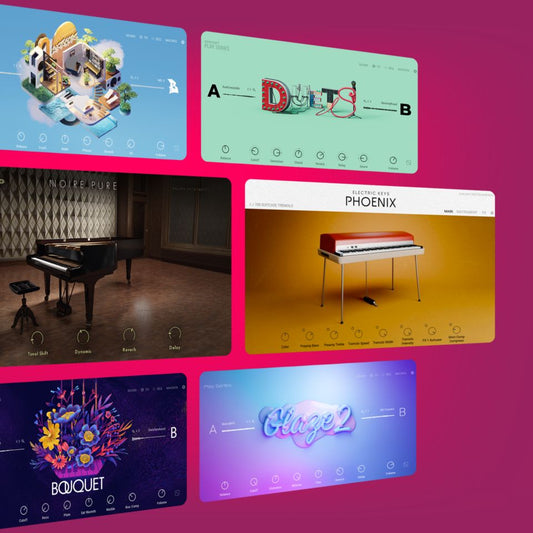De mythe van het dynamisch bereik: Waarom je 130dB audio-interface er niet toe doet
Deel dit artikel

In de wereld van professionele audio verkopen specificaties. Loop een muziekwinkel binnen of blader online, en je wordt overspoeld met indrukwekkende getallen: 130dB dynamisch bereik, 0,0005% THD+N, en kristalheldere 32-bit/192kHz conversie. Maar hier is een vraag die je misschien ongemakkelijk maakt:
Kun je echt het verschil horen tussen een audio-interface met een dynamisch bereik van 100dB en 125dB wanneer je monitort via je studiospeakers?
Het antwoord zou je kunnen verbazen — en het onthult een fascinerende reis door de hele audio keten die de meeste fabrikanten liever hebben dat je niet begrijpt.
De Grote Dynamische Bereik Blindtest

Stel je deze situatie voor: twee audio-interfaces staan naast elkaar. De ene heeft een respectabele uitgangsdynamische range van 100dB, terwijl de andere een indrukwekkende 125dB claimt. Beide zijn verbonden met een ingangsschakelaar en vervolgens aangesloten op een professioneel meetapparaat dat in staat is om 127dB dynamische range vast te leggen. Hetzelfde muziekstuk wordt afgespeeld door beide systemen.
Kunt u identificeren welke interface de "superieure" 125dB uitgang produceert? Als u eerlijk bent tegenover uzelf - en als u lijkt op de meeste audio professionals - is het antwoord waarschijnlijk nee. Dit is geen falen van uw kant; het is fysica.
Aangezien de twee interfaces verschillende volumeregelingmethoden gebruiken (analoge/digitale), blijft er een verschil van 0,2 dB in afspeelvolume bestaan, zelfs na bijstelling.Laat je niet door de luidheid misleiden— meer geluidssterkte betekent niet noodzakelijkerwijs grotere dynamiek.
A/B Test @ 24bit/48kHz (Coming Back As a Man)
Begrip van Dynamisch Bereik in de Praktijk
Dynamisch bereik, fundamenteel gezien, vertegenwoordigtde verhouding tussen de hardste en zachtste geluiden die een audiosysteem kan reproduceren. In de digitale wereld, aangezien het maximale volume vastligt op 0dBFS, betekent een groter dynamisch bereik theoretisch dat je zachtere details kunt horen — meer audiowerk in de mix die verstopt zit.
Om dit principe duidelijker te illustreren, bekijk deze voorbeelden van hetzelfde muziekstuk met verschillende dynamische bereiken:
- 12dB dynamisch bereik (zwaar gecomprimeerd)
- 24dB dynamisch bereik (matig gecomprimeerd)
- 48dB dynamisch bereik (natuurlijke dynamiek)
12dB vs. 24dB vs. 48dB Audio Samples
De verschillen tussen deze voorbeelden zijn onmiddellijk duidelijk. Waarom is het 25dB verschil tussen onze twee audio-interfaces dan niet even voor de hand liggend?
De Bottleneck Waar Je Nooit Aan Dacht: Je Luidsprekers
Hier is waar de marketing specificaties de realiteit ontmoeten. Moderne actieve luidsprekers – of het nu high-end studio monitors of multimedia luidsprekers zijn – hebben de trend van digitalisatie ondergaan. Wanneer een analoog signaal van uw audio-interface deze luidsprekers binnenkomt, moet het eerst worden omgezet van analoog naar digitaal via de interne A/D-chip van de luidspreker.
Dit creëert een onmiddellijke bottleneck. Overweeg deze voorbeelden uit de praktijk van populaire studio-monitors:
Specificaties voor A/D-conversie van de luidspreker:
- Genelec 8351B: 115dB dynamisch bereik (bij +25dBu invoer)
- ADAM Audio S-Series: ~120dB dynamisch bereik
- Verschillende mainstream monitors: 100-115dB typisch

Als je een signaal met een dynamisch bereik van 130dB van je professionele audio-interface naar een Genelec 8351B stuurt, moet dat signaal door de 115dB A/D flessenhals van de luidspreker.De overtollige 15dB aan dynamisch bereik wordt eenvoudigweg weggegooid.—
je betaalt voor prestaties die je letterlijk niet kunt horen.
Het Voltage Matching Dilemma
De situatie wordt nog complexer wanneer we voltage-matching in overweging nemen. De 0dBFS van uw audio-interface bestaat niet in een vacuüm – het correspondeert met een specifieke analoge uitgangsspanning. Verschillende interfaces geven verschillende spanningsniveaus af bij maximale volumestand:
- Professionele interface-voorbeeld: +20dBu (ongeveer 7,75V)
- Voorbeeld van high-end interface: +24dBu (ongeveer 12,3V)
- Gevoeligheid van de luidspreker-ingang: varieert aanzienlijk

De Genelec 8351B bereikt bijvoorbeeld zijn volledige dynamische bereik van 115dB alleen wanneer het een ingangssignaal van +25dBu ontvangt. Als je "130dB dynamische bereik" audio-interface uitvoert op +20dBu, verlies je niet alleen 15dB door de bottleneck van de A/D-conversie, maar ook nog eens 5dB door een spanningsniveau-mismatch.
Uw effectieve dynamische bereik daalt naar slechts 110dB.
De versterkingsfase: Een andere beperkende factor
Zelfs als luidsprekers perfecte A/D-conversie gebruiken, introduceert de interne vermogensversterking zijn eigen beperkingen. Populaire versterkerchips die in professionele monitors worden aangetroffen, omvatten:
- TPA3220(gemotiveerd door ADAM en EVE): 108dB SNR
- ICEpower modules (ADAM S-Series): ~110dB SNR
- Hypex versterkers(EVE SC4000, Barefoot MicroMain): ~115dB SNR

Deze signaal-ruisverhoudingen vertegenwoordigen theoretische maxima onder ideale omstandigheden. De prestaties in de praktijk van complete luidsprekersystemen vallen doorgaans lager uit dan deze cijfers.
De fysieke realiteit: drivers en luchtweerstand
De laatste—en misschien meest significante—beperking komt uit de fysieke wereld. Luidsprekerdrivers moeten luchtwrijving overwinnen om geluid te produceren, wat mechanische ruis en vervorming introduceert die geen enkele hoeveelheid upstream dynamisch bereik kan compenseren.
Slechts één fabrikant van monitors publiceert complete systeem SNR-specificaties:JBL 7 Series monitorsspecificeren:
- Tweeter SNR: 92dB
- Woofer SNR: 85dB
Deze cijfers geven de daadwerkelijke, real-world prestaties weer nadat alle conversies, versterkingen en fysieke beperkingen in acht zijn genomen.

Omzetten naar de fysieke wereld: dBSPL Realiteitscheck
Om te begrijpen wat deze getallen in de praktijk betekenen, moeten we overstappen van de theoretische wereld van dBFS en dBu naar de fysieke wereld van dBSPL (geluidsdrukniveau).waar 0dB de drempel van het menselijk gehoor vertegenwoordigt.
Taking the Genelec 8351Bals ons voorbeeld:
- Maximale langdurige SPL: 103dBSPL
- Ruisvloer op 1 meter: 5dBSPL
- Theoretische SNR: 98dB
- Praktische SNR bij veilige luisterniveaus: Veel lager
Echter, deze berekening gaat ervan uit dat je comfortabel luistert bij 103dBSPL—ongeveer gelijk aan het staan op 10 meter afstand van zwaar verkeer. Bij dit volume vertoont de 8351B al 2% lage-frequentie vervorming, veel hoger dan de 0.000X% vervormingscijfers waar je audio-interface trots op adverteert.

De factor Gezondheid en Praktische Toepassing
VolgensWereldgezondheidsorganisatieaanbevelingen moeten volwassenen hun wekelijkse geluidsdrukblootstelling beperken tot 80dBSPL gedurende 40 uur om gehoorschade te voorkomen. Dit komt overeen metniet meer dan 6 uur per dag muziek luisteren bij 80dBSPL.
Op dit veilige luisterniveau, gecombineerd met typische ruisondergronden in een kamer:
- Opnamestudio-omgeving(20-25dBSPL ruisvloer): ~55-60dB praktische SNR
- Thuisomgeving(30+dBSPL ruisvloer): ~50dB praktische SNR

Wanneer hoge dynamische range echt uitmaakt
Dit betekent niet dat specificaties met een hoog dynamisch bereik volledig betekenisloos zijn. Ze worden waardevol in specifieke professionele contexten:
Complexe signaalketens: Opnamesstudio's verbinden audio-interfaces zelden direct met monitors. Signalen passeren doorgaans patchbays, monitorcontrollers en andere verwerkingsapparatuur, elk met kleine verliezen.
Pre-gemasterde inhoud: Opnamestudio's werken met pre-gemasterde materialen die doorgaans 10dB stiller zijn dan commerciële releases, wat extra dynamisch bereik nodig maakt.
Meerdere conversiestadia: Sommige workflows omvatten meerdere A/D- en D/A-conversies, waarbij het handhaven van een hoog dynamisch bereik gedurende het hele proces cumulatieve degradatie voorkomt.

De verrassende waarheid over dure interfaces
Hier is een fascinerend voorbeeld dat illustreert waarom specificaties misleidend kunnen zijn:
- MOTU M2(budget interface): 120dB uitgangsdynamisch bereik bij +16dBu
- Lynx Hilo 2(kost 20× meer): 127dB uitgangsdynamisch bereik bij +24dBu
Op het eerste gezicht lijkt de Lynx superieur. Maar wanneer beide interfaces uitvoeren op hetzelfde +16dBu niveau, daalt het dynamisch bereik van de Hilo 2 met 8dB naar 119dB — eigenlijk 1dB slechter dan de budget MOTU M2.
Dit laat zien waarom het begrijpen van het volledige plaatje belangrijker is dan het focussen op individuele specificaties.

Praktische aanbevelingen voor audio professionals
Bij het selecteren van een audio-interface moet u rekening houden met de volgende praktische factoren:
Pas uw daadwerkelijke workflow aan: Als je voornamelijk mixt via actieve monitors, biedt een dynamisch bereik van meer dan 110-115dB minimale voordelen.
Bekijk uw monitoringketenHoud rekening met de werkelijke specificaties van uw luidsprekers, niet alleen de mogelijkheden van uw interface.
Evalueer uw luisteromgeving: De akoestiek van de ruimte en het ruisniveau hebben een grote invloed op uw praktische dynamische bereik.
Budgettoewijzing: Geld uitgegeven aan een marginaal hoger dynamisch bereik kan beter worden geïnvesteerd in akoestische behandeling of monitors van hogere kwaliteit.

De bodemlijn
De zoektocht naar steeds hogere dynamisch bereik specificaties heeft een fascinerende kloof veroorzaakt tussen marketingcijfers en hoorbare realiteit. Hoewel een audio-interface met een dynamisch bereik van 130dB indrukwekkende techniek vertegenwoordigt, zijn de praktische voordelen in typische monitoring scenario's vaak verwaarloosbaar.
Dit doet geen afbreuk aan het belang van kwalitatieve audio-interfaces— factoren zoals converterkwaliteit, jitterprestaties, driverstabiliteit en bouwkwaliteit blijven cruciaal. Het suggereert echter dat obsessief focussen op dynamisch bereikspecificaties voorbij een bepaalde drempel mogelijk misplaatste energie is.
Het begrijpen van deze beperkingen maakt je niet minder als audio professional; het maakt je juist een beter geïnformeerde.
De beste audiokeuzes komen voort uit het begrijpen van niet alleen wat de specificaties beweren, maar ook van wat je daadwerkelijk kunt horen in jouw specifieke monitoringomgeving.
Immers, in een wereld waar zelfs bescheiden audio-interfaces de praktische dynamische bereikbeperkingen van de meeste monitoringsystemen kunnen overschrijden, is het misschien tijd om minder te focussen op de cijfers en meer op wat echt telt:hoe de muziek klinkt.