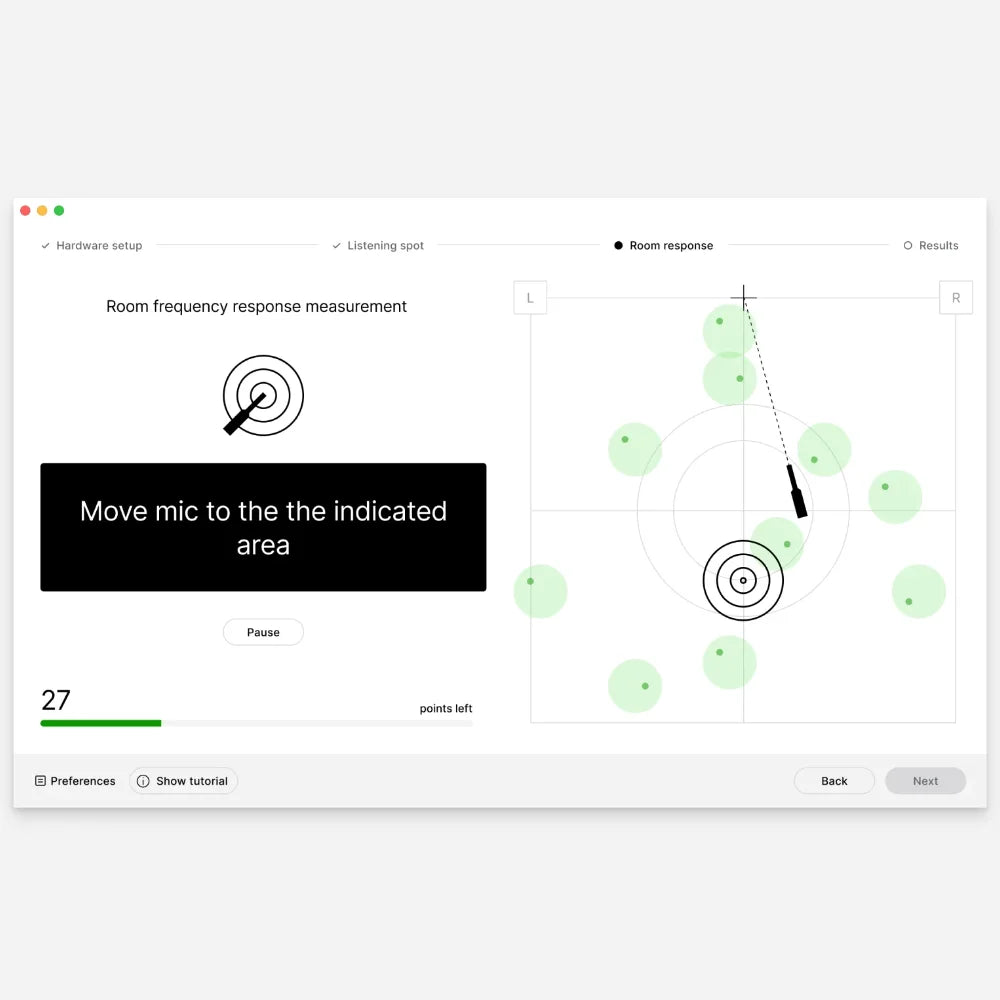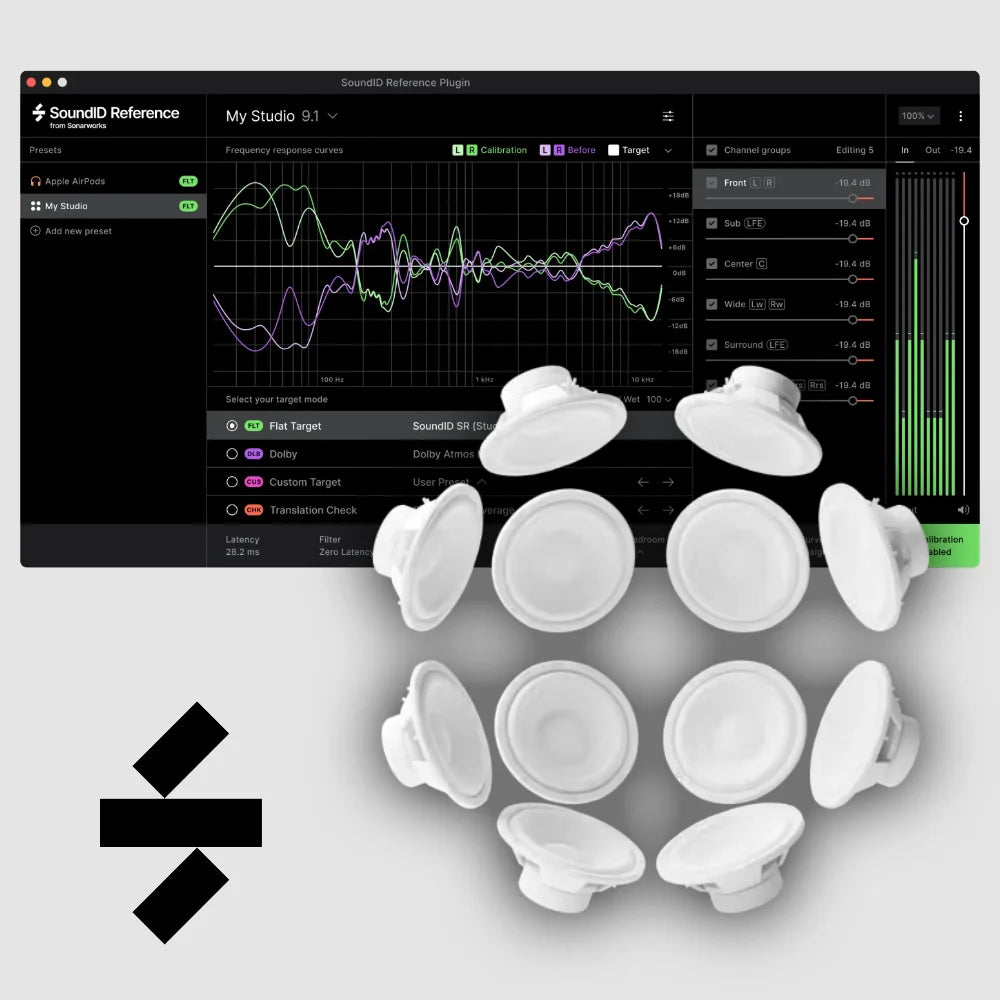Sonarworks
SoundID Reference For Multichannel (Download)
SoundID Reference For Multichannel (Download)
🚚 DIGITAL CODE - Email Delivery
49 in stock
Couldn't load pickup availability
Master immersive audio with confidence. Calibrate multichannel speaker systems up to 9.1.6, stereo speakers, and headphones with the industry's most comprehensive audio calibration platform trusted by professional studios worldwide.
What is SoundID Reference For Multichannel?
The ultimate calibration solution for immersive audio professionals. This complete package includes extensive headphone profiles and precise stereo & multichannel speaker calibration.
Perfect for Dolby Atmos, surround sound, and immersive audio production where accuracy is paramount.
Complete Studio Calibration
🏛️ Immersive Audio Calibration
- Supports up to 9.1.6 speaker configurations for full Dolby Atmos production
- Professional multichannel room correction with individual speaker calibration
- Microsecond-level phase alignment for accurate soundstage reproduction
🔊 Professional Speaker Calibration
- Corrects room acoustics and speaker frequency response
- Supports 2.0 stereo speaker system (with or without subwoofer)
- Your speakers are accurate, but your room isn't - SoundID fixes that
🎧 Extensive Headphone Database
- Over 500 calibration profiles for popular studio headphones
- No measurement required for headphones - instant accuracy
- Continuously expanding database with regular updates

Professional Features
✓ Intuitive Multichannel Measurement
- Visual measurement guide with speaker positioning assistance
- Streamlined calibration process for complex multichannel setups
- Automated measurement sequences for consistent results
- No acoustic expertise required - professional results made accessible
✓ Advanced Calibration Control
- Customisable target curves for each speaker individually
- Unlimited EQ adjustment points with precision control
- Phase and timing correction for multichannel coherence
- Mix-Check functionality for various playback simulations
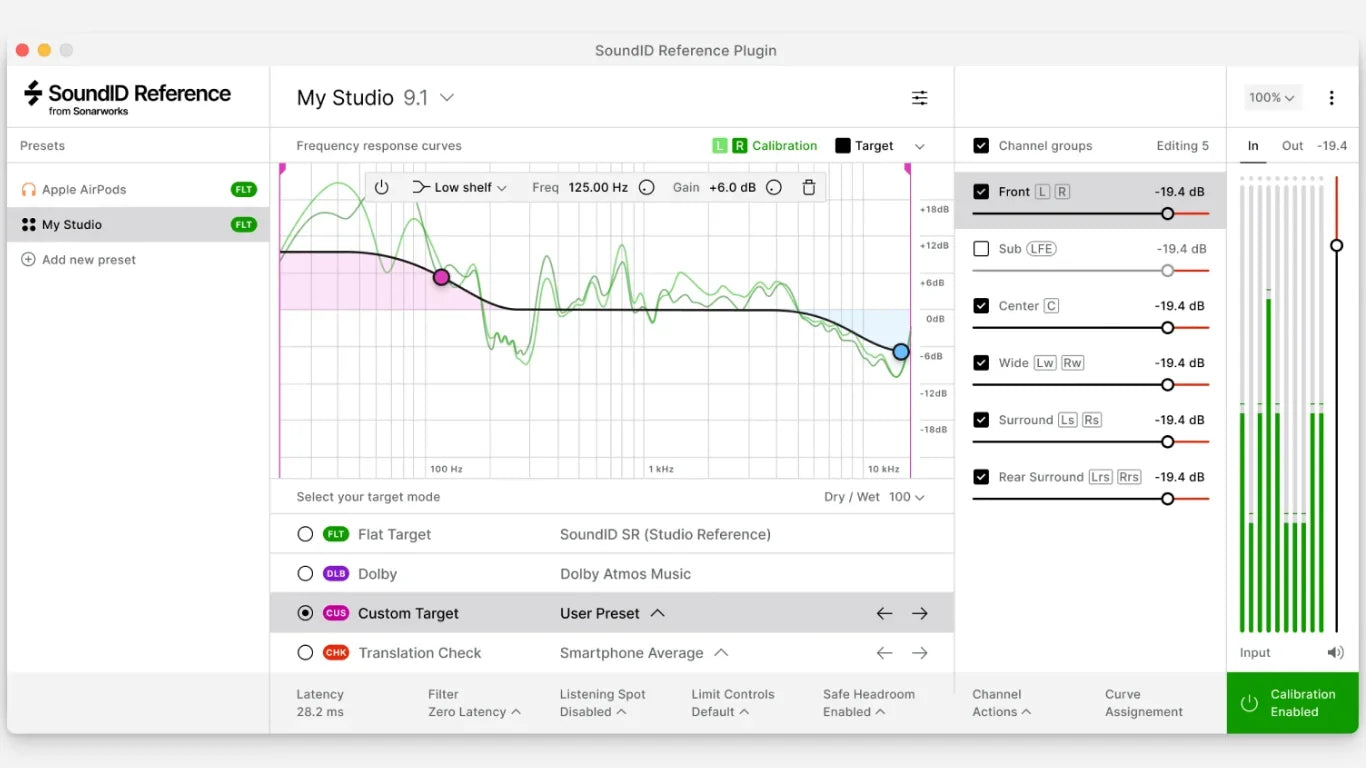
✓ Professional Workflow Integration
- System-wide multichannel correction for any audio application
- VST/VST3/AU/AAX plugin support for seamless DAW integration
- Multiple configuration profiles for different room setups
- Real-time processing with zero latency
✓ Enhanced Monitoring Features
- Individual channel monitoring and muting
- Speaker distance and level adjustments
- Surround sound verification tools
- Headphone and speaker switching
Who It's For
- Immersive audio engineers (Dolby Atmos, 360° audio)
- Film and TV post-production facilities
- Music producers working in surround formats
- Game audio developers
- Professional mixing and mastering engineers
- Broadcast and streaming content creators

System Requirements
-
Operating Systems:
- Windows 10 or Windows 11
- macOS 11 Big Sur, 12 Monterey, 13 Ventura, 14 Sonoma, 15 Sequoia
- Internet Connection: Stable internet connection (offline use not supported)
- For Headphones: Sonarworks-supported or Individually Calibrated Headphones are required. Check the complete list of supported headphone models on the Sonarworks compatibility page.
-
For Speakers: Microphone stand and clip (ø 21mm / 0.83”) for multichannel system measurements, an omnidirectional measurement microphone (see explanation here) / SoundID Reference Measurement Microphone (sold separately here), and a capable audio interface with XLR-XLR cable (during measurement process):
- +48v Phantom Power support
- The same audio interface must be used for input/output
- Supported sample rates: 44.1kHz, 48kHz, 88kHz, 96kHz, 192kHz
- The audio hardware setup must consist of a single external hardware device only (additional preamp units are supported)
- Supported Formats: Standalone application, VST/VST3/AU/AAX plugins
Licensing & Activation
- Multi-Device Support: Each licence can be activated on up to 3 devices simultaneously
- Flexible Management: Easily manage device authorisations through your Sonarworks Account
- Device Switching: Deactivate existing installations to run on new devices as needed
Looking for additional features?
Enhance your workflow with the Virtual Monitoring Add-on for headphone-based surround monitoring (click for details):
Or, get the Apollo Monitor Correction Add-on for seamless Universal Audio interface integration (click for details):

Share this Product